Mini Projector Bluetooth, WiFi Projector Portable Projector with Tripod, 1080P Supported Outdoor Movie Projector with HiFi Sound, Home Video Projector Compatible with TV Stick/Phones/PS4/TV Box/HDMI
$78.99 $39.50
Brand: Vic Tech CA
Features:
- ????Neweat Wireless WiFi Connection: The mini projector for iphone can mirror movies/videos/photos/games from your smartphone to big screen by WiFi or USB cable directly (NO NEED TO BUY EXTRA CABLES). The Mirror display function doesn’t support protected videos, because of copyright. (Netflix, Amazon Prime Video, and Hulu).
- ????Perfect for Home Entertainment: This home projector bluetooth fully meets the needs of your family, watching movies, playing games, or allowing your children to enjoy hours of cartoons and educational videos. Supporting 1920×1080 resolution, this video projector brings you vivid video with 32-170” projection size in 1.15-5m throw distance. It is an ideal choice to enjoy the great movies with your family in bedroom or in your backyard.
- ????Bluetooth & Surround Speaker: Upgraded sound cavity design and noise depression technology brings you Hi-Fi, clearer and more stereo sound. Built-in bluetooth chip, the wifi projector allows you to connect to external speakers, headphones or other audio equipment at any time.( Not compatible with airpods 2.) Fantastic performance even in outdoor place such as backyard, party, garage, outdoor theater and camping!
- ????Protect Your Children’s Eyes: Adopting the principle of diffuse reflection imaging, which is different from the direct light of traditional TVs, it is less prone to eye fatigue, and it takes more care of the eyes of children and elderly people. Keeping children away from mobile phones and iPads can protect children’s eyes.
- ????Multimedia Portable Projector: Compatible with VGA/USB/HDMI/AV/SD/Audio Out, outdoor projector with screen mirroring allows you to easily transmit audio and video from computers, monitors, TV, PS4, DVD players and more. We offers lifetime free return for full refund or replacement for projector. Lifetime professional customer service & Technical support provides comprehensive service.
Details: How to Screen Mirror iPhone to wifi Projector?1.Select “Cast Screen” in user interface after power on2.Plug the original data cable of iphone to the USB IN2 port3.Get “Trust” from iPhone when connecting at first time, and enter your screen lock password to achieve the projection4.You can now mirror your iPhone to projector. (Note: Please refer to user manual for wireless projection)How to Screen Mirror Android phone to wifi Projector?1.Select “Cast Screen” in user interface after power on2.Turn on the WLAN (WiFi) and the mobile data traffic on your phone3.Turn on the wireless projection function in phone’s status bar or setting page, search “PROJECTOR-XXXX” and click it to connect (More convenient to search the product’s name directly)4.You can now mirror your android phone to projectorWarm Tips:1.Bluetooth function is not available for 2nd generation AirPods2.Wired and wireless projection are both supported. For getting the most stable connection, it’s suggested to use wired projection for iOS systems and wireless projection for Android systems3.It’s suggested to use the product in a dark place to get the best watching effect4.Only USB IN2 port is available for iPhone wired projectionSpecificationsDisplay: LCD Light Source: LEDDisplay Color: 16.7MLamp Life: 50,000 hResolution: Supporting 1920×1080 resolutionContrast: 2000:1Projection Screen: 32-170inProjection Distance: 1.15-5mAspect Ratio: 4:3/16:9Port: VGAx1/USBx2/HDMIx1/AVx1/SDx1/Audio Outx1TF Card Maximum Support: 32GHard Disk Maximum Support: 250GPackage Includes1 x Mini Projector1 x Lens Cover1 x Remote Controller1 x AV Cable
EAN: 0652261247405
Release Date: 31-05-2021
Package Dimensions: 11.8 x 8.7 x 4.7 inches
Binding: Office Product
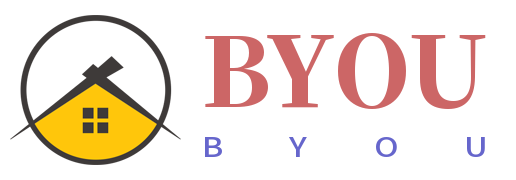
















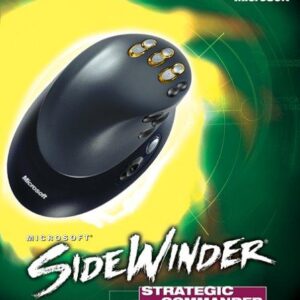




Reviews
There are no reviews yet.